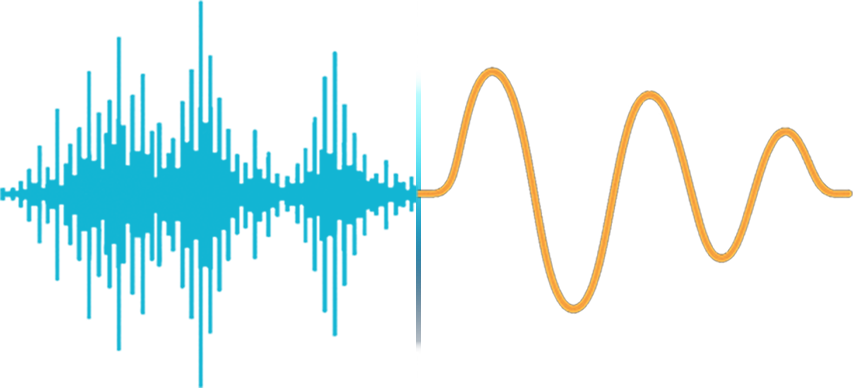Boost your iGaming experience
Vindral Composer is the real-time video compositing software, designed to guarantee authentic live casino experiences at 24/7 large-scale operations.
Vindral Composer
Vindral Composer is a real-time video compositing software for event-driven video compositing, color correction, chroma-key, visual effects, and live streaming. Vindral Composer runs any number of video sources, visual effects, compositions/layers, and outputs, with lossless processing without frame drops.
Cost effective and easy to scale
Vindral Composer’s incorporation of chroma keyers and compositing capabilities enables the creation of configurations that can produce several outputs from a single table setup. By eliminating the need for multiple chroma keyers, video switchers, and encoders, a single Vindral Composer server instance has the potential to deliver up to 16 video outputs.
This makes Vindral Composer an unrivaled cost-effective solution for chroma key configurations.
One studio
multiple outputs
Vindral Composer’s incorporation of chroma keyers and compositing capabilities enables the creation of configurations that can produce several outputs from a single table setup. By eliminating the need for multiple chroma keyers, video switchers, and encoders, a single Vindral Composer server instance has the potential to deliver up to 16 video outputs.
This makes Vindral Composer an unrivaled cost-effective solution for chroma key configurations.




Integrated switcher and
media storage
Use Vindral Composer as a video switcher, or vision mixer, for audio/video coming from up to 16 camera inputs or other media sources.
The switcher feature can be easily controlled from external applications using the built-in API.
Beyond simple transition capabilities, such as changing from source A to source B, Vindral Composer offers a wealth of advanced options. Using the Connectors feature, you can design macros that trigger a combination of actions, including;
Layered compositions and branding
Vindral Composer is a toolbox that allows you to create a wide range of outputs. Anything from a single camera+color correction+h264 output, to multi-camera, multi-scene, multi-branding and multiple outputs.
Or, use Vindral Composer as your encoder for up to 16 studios. The high performance video engine utilizes the full capacity of your GPU and CPU, and the built-in video encoder supports hardware accelerated encoding using NVENC. Use your Windows workstation to setup your project, and deploy the solution to your Linux- or Windows production environment.

Live editor
The Vindral Composer’s integrated editor offers an effective tool for Product Owners and the design department, enabling them to obtain immediate results. The Live Editor dynamically renders the project, giving a precise visualization of the final output in real-time. Once the project is finalized using the Live Editor, the Vindral Composer runtime module allows for effortless deployment on Windows or Linux platforms, providing a lightweight solution.

High end chroma key
The built-in IB3D Chroma Keyer, the HSV Keyer and Color Difference Keyer, are capable of producing high end chroma key results. Vindral Composer supports 4K resolution, 4:2:2 capture and processing in 4:4:4:4.
The compositing engine of Vindral Composer allows a single keyer to be used as the source for multiple outputs. This translates to a more cost efficient setup as only one keyer is needed per camera or video source.
Vindral Composer also supports switching between multiple keyers, which is a requirement in multi camera setups.

Original
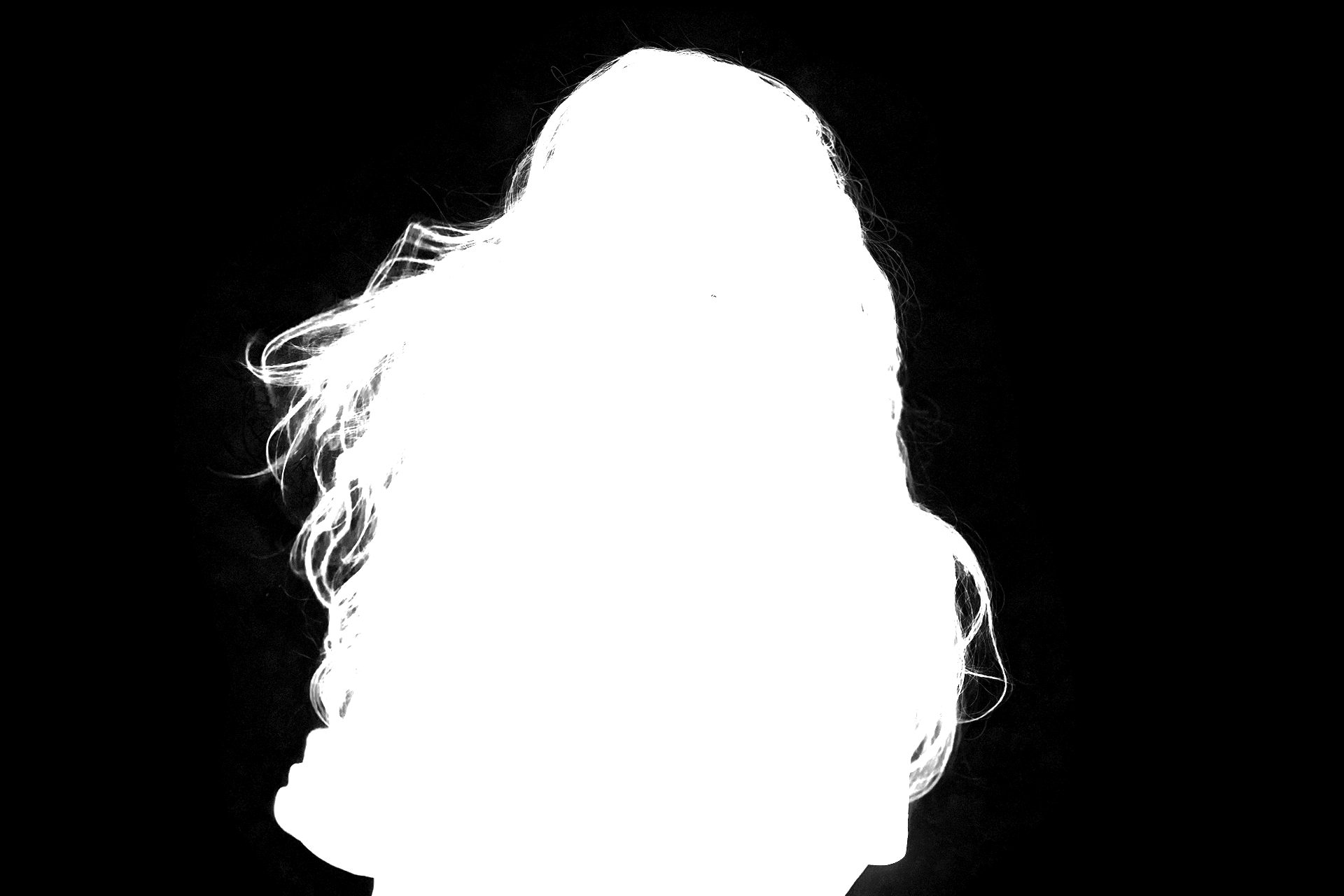
Chroma extraction

Result
Script Engine
Elevate your projects with Vindral Composer’s built-in Script Engine, a powerful tool that allows you to write custom code for ultimate creative control.
With the ability to dynamically adjust every property and media asset, you can craft highly customized content, from complex animations to intricate visual effects.
The Script Engine ensures your code runs on every rendered frame, offering real-time precision and flexibility to bring your vision to life, no matter how detailed or dynamic. Unleash endless possibilities and take full command of your creative process with Vindral Composer.
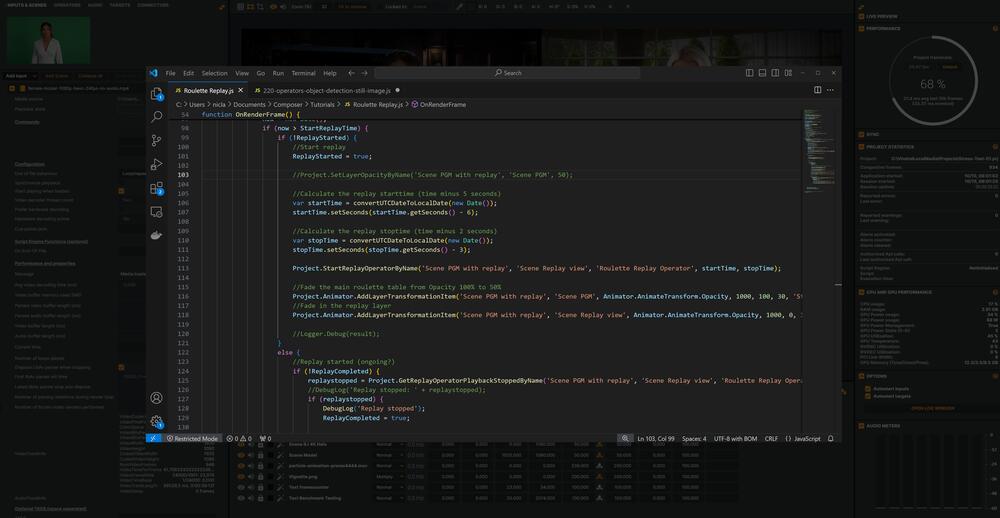
Image enhancement features
Vindral Composer’s built-in tools for improving video quality, grading or camera calibration are essential tools for high quality productions. Combine filters of your choice, per channel or output.
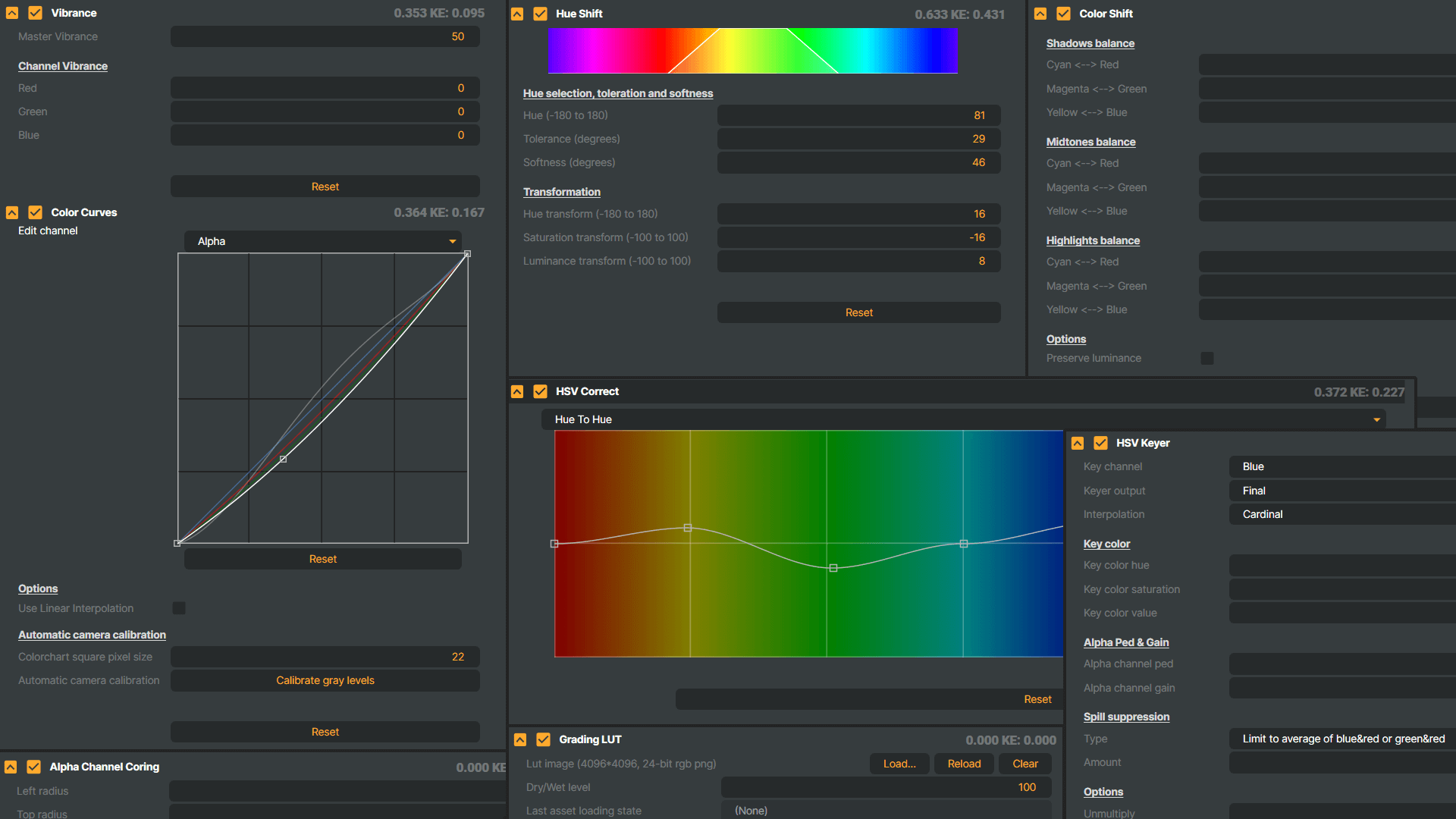
Monitoring, alarms & production env.
Vindral Composer is designed for 24/7 operations, offering monitoring features, performance tracking, alarms, and on-call notifications. It seamlessly integrates with Slack and OpsGenie, making it easy to monitor your production environment. Additionally, Vindral Composer supports monitoring endpoints for popular external tools like ElastiSearch, Prometheus, Kibana, and Grafana.
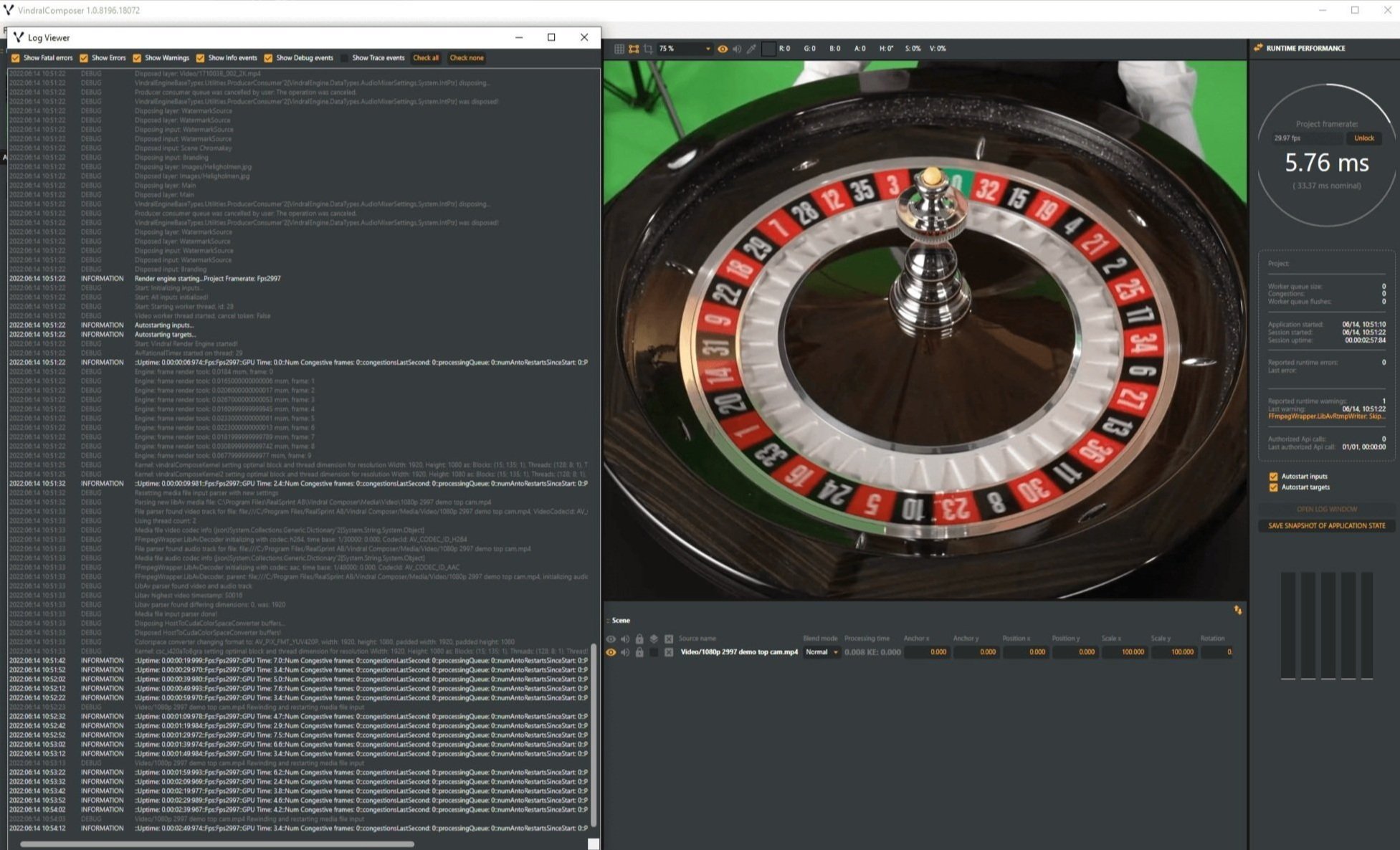
Extended monitoring
Monitor your Vindral Composer instances in one place. The extended monitoring plugin centralizes logs, metrics and servers stats – making it easy to manage as your setup grows. The extended monitoring plugin is easy to setup and comes with pre-built dashboards.
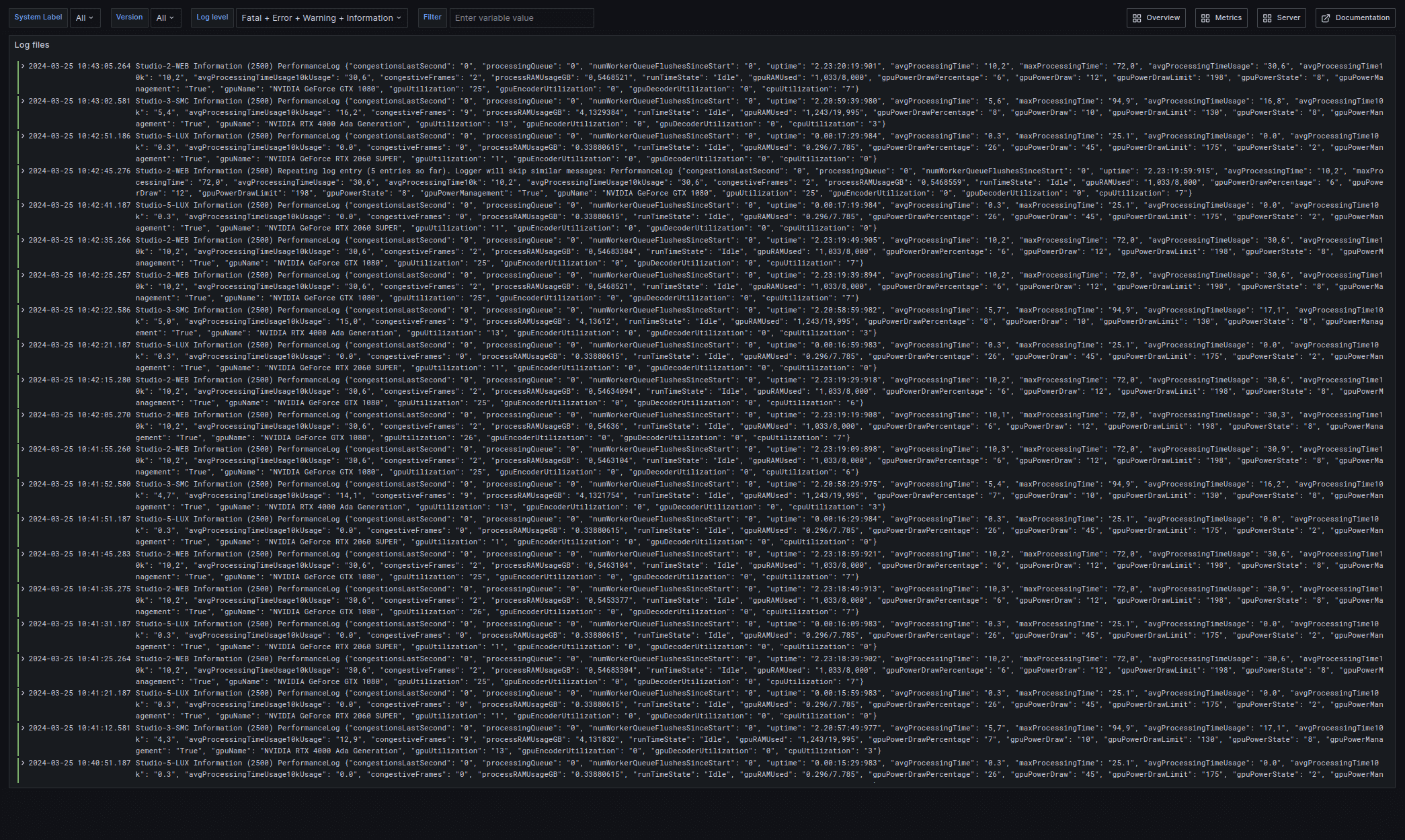
Filter and search all logs
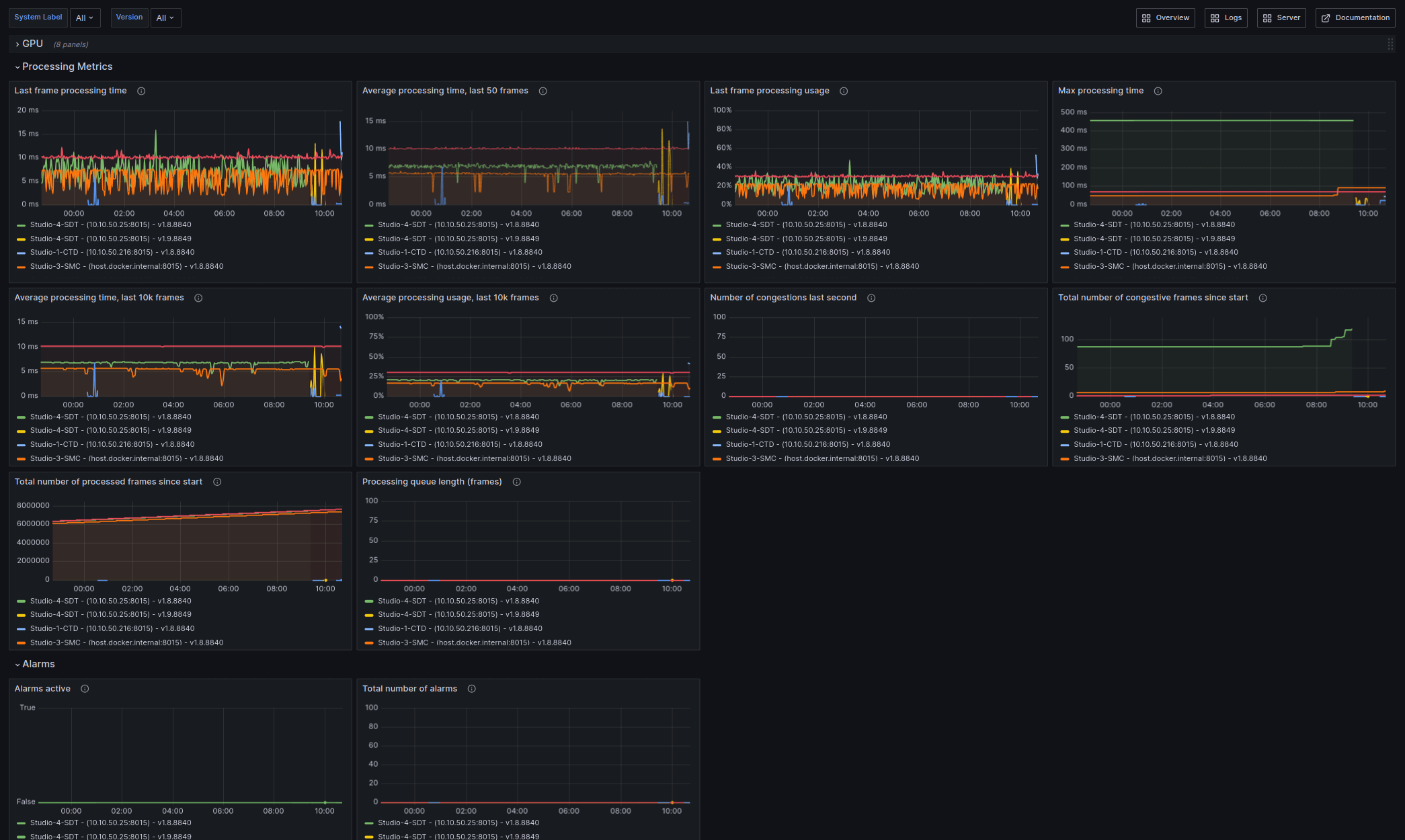
View extensive live metrics
Embed external data & graphics
Use external web pages to embed live graphics, scoreboards, animations, or any other kind of live data. Simply add a web page as a layer in Vindral Composer and manage it as any other kind of content.

API integration
Vindral Composer provides APIs for integration with backend systems such as game logic engines, automation systems, or web servers. APIs are secured via HTTP(S) combined with private API keys. Use the APIs for dynamic setups that interacts with your game or external data.
Full compatibility
Vindral Composer is 100% compatible with Vindral Live and any other CDN supporting RTMP(S). The built-in encoder is highly configurable and efficient and supports both CPU and GPU based encoding. Tight integration with the Vindral Live CDN, including cue point support (metadata channel) for out-of-band metadata synchronized with the video stream.
Professional services
Our experienced team provides professional services including application integration, application development, and training.
We can also provide dedicated support for your broadcast events.
Our video and studio expertise includes studio build and video architecture, video distribution, advanced Chroma Key setups, camera calibration, lights, and audio.